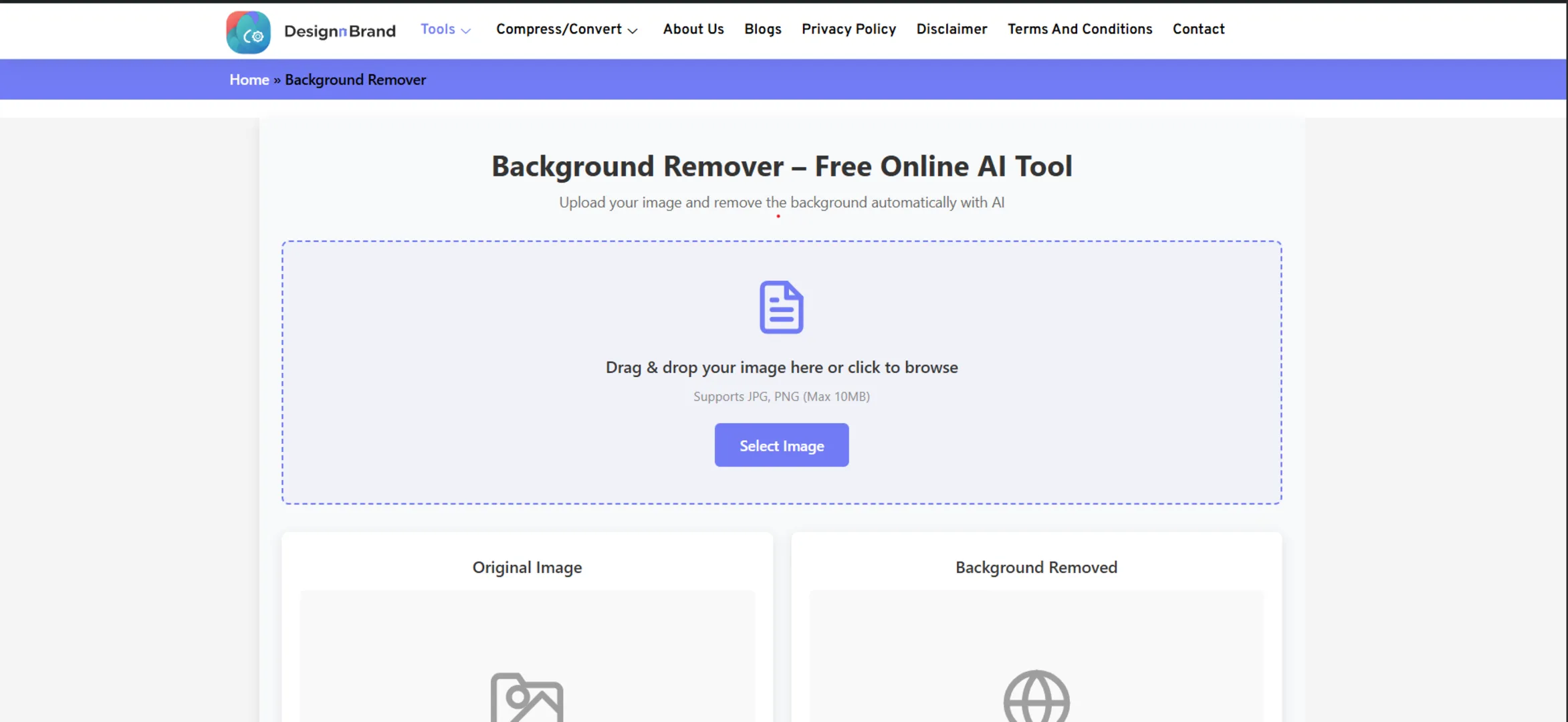Let’s be real for a second.
You’ve got the big idea. The business plan is coming together. You’ve maybe even sold a few things to friends and family. You’re buzzing with that exciting, terrifying energy of building something from the ground up.
Then, you think about your logo.
A little voice in your head says, “I’m not a designer.” Another chimes in, “Hiring one is way too expensive.” So, you’re stuck with a placeholder—maybe some text in a boring font or, worse, a blank space where your brand identity should be.
I’m here to tell you to silence those voices. Right now.
Creating a professional, impactful logo no longer requires a massive budget or a degree in graphic design. The digital world is overflowing with incredibly powerful free logo maker tools that use AI and smart templates to turn your vision into a visual reality.
This isn’t about creating a “cheap”-looking logo. It’s about being smart, resourceful, and getting your brand off the ground today. In this guide, we’ll walk through a simple, step-by-step process and then dive into the 10 best free logo makers of 2025 to make it happen.
Part 1: Before You Design – Laying the Groundwork for a Great Logo
Jumping straight into a logo maker is like trying to build a house without a blueprint. You’ll waste time and end up with something shaky. Let’s lay your foundation first. Ask yourself these crucial questions:
1. What’s Your Brand’s Heartbeat? (The Core Idea)
Your logo isn’t just a picture; it’s the visual summary of your brand. To define it, grab a notebook and jot down your answers to these prompts:
- What is my mission? (Why does my business exist beyond making money?)
- What are my core values? (e.g., sustainability, innovation, fun, reliability)
- What is my brand’s personality? Is it playful and quirky? Serious and professional? Luxurious and elegant?
Actionable Tip: Try the “3 Word” exercise. If your brand were a person, what three words would describe it? (e.g., “Trustworthy, Modern, Simple” or “Adventurous, Rugged, Authentic”). This becomes your creative compass.
2. Who Are You Talking To? (Know Your Audience)
A logo for a children’s toy store should look completely different from one for a law firm. Your design needs to resonate with your ideal customer.
- Demographics: How old are they? What’s their gender? What’s their income level?
- Psychographics: What are their interests, values, and lifestyles?
Understanding this helps you choose the right colors, fonts, and imagery. A logo that you love but that your audience doesn’t connect with is a missed opportunity.
3. Learn the (Very Basic) Language of Logo Design
You don’t need to be a pro, but knowing a few key terms will help you make better decisions inside a logo maker.
- Color Psychology: Colors evoke emotions. The interaction of color and design is well-documented in psychological studies, showing how hues directly impact perception.
- Blue: Trust, security, calm (think Facebook, PayPal).
- Red: Energy, excitement, passion (think Netflix, Coca-Cola).
- Green: Growth, health, nature (think Spotify, Whole Foods).
- Typography (Fonts): Fonts have personalities. Resources like Google Fonts are excellent for understanding different typeface categories.
- Serif Fonts (with little “feet”): Traditional, reliable, respectable.
- Sans-Serif Fonts (without “feet”): Modern, clean, minimalist.
- Script Fonts: Elegant, creative, personal.
- Logo Types:
- Icon/Symbol: A simple, memorable graphic (Apple, Twitter).
- Wordmark: A stylized text treatment of the business name (Google, Coca-Cola).
- Combination Mark: An icon and text together (Adidas, Burger King). This is the most common and versatile type.
Part 2: The 10 Best Free Logo Makers in 2025
Now for the fun part! Here are the top tools that turn your preparation into a professional design.
1. DesignNBrand Logo Maker
We built our tool to be the perfect starting point for entrepreneurs who want a balance of AI-powered speed and creative control.
- Best For: A quick, professional-looking result without overwhelming options.
- The Process: You answer a few simple questions about your industry and style preferences. The AI then generates a suite of custom logo concepts for you to customize.
- Free Offer: You can create and customize your logo design for free. High-resolution files are available for a one-time download fee, but the design process itself is completely free.
- Why We Love It: It’s incredibly user-friendly and gets you from zero to a finished design concept in minutes. It’s a fantastic way to design a logo for free without the friction of a complex interface.
2. Canva Logo Maker
A behemoth in the design world, Canva is beloved for its drag-and-drop simplicity and vast library of assets.
- Best For: Absolute beginners and those who want to create other branding materials (social media posts, flyers) in the same platform.
- The Process: Search their massive template library, then customize every element—text, colors, icons—with an intuitive editor.
- Free Offer: A huge range of templates and elements are free. Many premium elements (pro icons, specific fonts) require a Canva Pro subscription.
- Why We Love It: The learning curve is almost zero. If you can click and drag, you can use Canva.
3. Wix Logo Maker
Powered by sophisticated AI, Wix focuses on creating a logo that feels uniquely tailored to your brand from the get-go.
- Best For: Those who want a highly personalized, AI-driven design experience.
- The Process: You answer a detailed questionnaire about your style, and the AI generates a surprisingly refined and relevant set of logos.
- Free Offer: You can design your logo for free. To download it, you need to purchase a logo package, which also often includes brand guidelines and social media kits.
- Why We Love It: The AI is one of the smartest on the market, producing designs that often feel less “template-y” than others.
4. Looka (formerly Logojoy)
Looka is another AI-heavy hitter that creates stunning, modern logos. It’s fantastic for generating polished, tech-forward designs.
- Best For: Tech startups and brands aiming for a sleek, contemporary feel.
- The Process: Similar to Wix, it uses an AI questionnaire. Its strength lies in creating complete brand kits.
- Free Offer: Free design, paid download. Their packages are comprehensive, including files optimized for social media and print.
- Why We Love It: The final results are exceptionally professional. It’s a great “set it and forget it” option for a full brand identity.
5. Hatchful by Shopify
As you might guess from the name, this tool is built specifically for e-commerce entrepreneurs and dropshippers.
- Best For: Online stores and e-commerce businesses.
- The Process: Select your industry, visual style, and where you’ll use the logo. It then provides a gallery of tailored templates.
- Free Offer: Completely free to use and download. You get multiple file types and sizes right away.
- Why We Love It: It’s 100% free with no strings attached and is perfectly optimized for the needs of an online store.
6. Adobe Express Logo Maker
Coming from a design industry leader, this tool combines the power of Adobe with the simplicity of a template-based maker.
- Best For: Those already in the Adobe ecosystem or who want access to Adobe’s premium stock and fonts.
- The Process: Choose from thousands of professionally designed templates and customize them with Adobe’s robust editing tools.
- Free Offer: A generous free plan with a wealth of templates. A premium plan unlocks more Adobe assets.
- Why We Love It: The quality of the core templates is very high, and it integrates seamlessly with other Adobe Express features for broader design projects.
7. Ucraft Logo Maker
A straightforward and powerful tool that’s great for getting a clean, minimalist logo quickly.
- Best For: Quick, minimalist logos and web projects.
- The Process: Enter your brand name, and browse through a library of icons to build your logo.
- Free Offer: You can create and download a low-resolution PNG for free. High-resolution and vector files require payment.
- Why We Love It: It’s fast, uncluttered, and doesn’t require an account to start designing.
8. Logo.com
This platform offers a strong balance of AI generation and template customization.
- Best For: Small businesses and startups looking for a full branding suite.
- The Process: Start with AI or browse templates. The editor is powerful, allowing for deep customization.
- Free Offer: Design for free, download a low-res version for free. High-res files and ownership come with a one-time fee.
- Why We Love It: It includes useful extras like a business card maker and social media kit builder with its paid plan.
9. DesignEvo
With over 10,000 templates, DesignEvo is a library of endless possibilities for almost any niche.
- Best For: Anyone who wants the maximum number of template choices.
- The Process: Browse their massive categorized template library or use their icon search to find a starting point.
- Free Offer: Free to design and download a low-resolution file. A one-time payment removes watermarks and provides high-res files.
- Why We Love It: The sheer volume of templates means you’re almost guaranteed to find something relevant to your industry.
10. Tailor Brands
An AI-driven platform that focuses on creating a cohesive brand identity from the logo outward.
- Best For: Entrepreneurs who want a full, AI-generated brand style guide.
- The Process: Their AI asks about your style and generates logos, brand patterns, and more.
- Free Offer: You can generate and customize logo ideas for free. Downloading requires a subscription.
- Why We Love It: It goes beyond just a logo, thinking about the entire brand ecosystem from the start.
Part 3: Your Step-by-Step Design Process
- Choose Your Tool: Pick one from the list above that fits your needs. I recommend starting with DesignNBrand or Canva for their ease of use.
- Input Your Brand Info: Enter your business name and tagline (if you have one).
- Define Your Style: Select the styles and colors that align with the homework you did in Part 1.
- Select & Customize: Choose a generated concept or template you like.
- Experiment: Change the color palette to match your psychology choices.
- Refine: Try different fonts for your text. Does a serif or sans-serif feel more “right”?
- Simplify: Remove any unnecessary elements. The best logos are often the simplest.
- Get Feedback: Export a low-res version and show it to a few trusted friends or potential customers. Does it communicate what you want it to?
- Finalize and Download: Once you’re happy, choose your download package. For most professional uses, you’ll need high-resolution PNG files (for web) and vector files (like SVG) for printing. This is where most free tools have a paid tier, but the investment is small for a core business asset.
Part 4: Pro Tips for a Professional Finish
- Keep It Simple: The most memorable logos are often the simplest. Think Nike’s swoosh. Avoid clutter and too many colors.
- Ensure It’s Scalable: Your logo should look just as good on a giant billboard as it does on a tiny social media profile picture. A simple, bold design will scale best.
- Work in Black and White First: If your logo doesn’t work in a single color, it’s too complex. Color should enhance the design, not be the design.
- Check for Unfortunate Similarities: Do a quick Google Image search to make sure your design doesn’t accidentally resemble another company’s logo or something inappropriate.
Frequently Asked Questions (FAQ)
Q: Are free logo makers really free?
A: Yes and no. The design process is almost always free. However, to download the high-resolution, printable files and own the commercial rights to your logo, there is typically a one-time fee (usually between $20 – $60) or a subscription. This is still exponentially cheaper than hiring a designer.
Q: Do I own the logo I create?
A: You must read the terms of service for each platform. Generally, once you pay to download the final files, you own the full commercial rights to that logo design. The free versions often retain a watermark or limit your rights.
Q: What file formats do I need?
A: At a minimum, you need:
- PNG: For use on websites, social media, and presentations (has a transparent background).
- SVG: A vector file that can be scaled to any size without losing quality. Essential for professional printing.
Q: Can I trademark a logo made with a logo maker?
A: Yes, you can. However, it is highly recommended that you do a thorough search on the USPTO website (or your country’s equivalent) to ensure your design is unique and doesn’t infringe on existing trademarks.
Conclusion: Your Brand, Your Story, Your Logo
Your logo is the flag you plant in the ground for your business. It’s the first visual handshake with your customers. With the power of today’s free logo makers, there is no longer any excuse to let this crucial piece of your brand remain blank.
The journey from a blank page to a finished logo is one of the most exciting steps in building your business. It makes things feel real. By doing your brand homework, understanding a few basic principles, and leveraging the right tool, you can create a logo that you’re proud of—one that truly represents the heart of what you’re building.
So, what are you waiting for? Your free logo design is just a few clicks away. Go plant your flag.